![]()
TEXT BLACKNESS
A browser extension that intelligently darkens text.
No more squinting at tiny, grey, thin text!
![]()
A browser extension that intelligently darkens text.
No more squinting at tiny, grey, thin text!
Text Blackness is a browser extension that makes web sites easier to read by intelligently darkening, enlarging, and thickening all text on web pages. Users can customize how much blacker and how much colour is allowed.
Compared to other alternatives, Text Blackness' carefully designed algorithm tries its best to avoid messing up text that shouldn't be darkened, especially in a complicated modern web sites.
Text Blackness supports Google Chrome, Microsoft Edge, Chromium, Vivaldi, Opera, Brave, and most browsers that supports Chrome extensions.
Please click here to install Text Blackness from Chrome Web Store.
The user pays a one-time fee of 16.99 USD after a 7-day trial period. This allows Text Blackness to be activated 10 times, i.e., for one payment the user can use it on at most 10 browsers. There is no limitation on how many devices these 10 browsers are installed on as long as they are used by the same person. We don't offer refunds unless it was due to duplicate purchases, so please try the extension before buying.
I know, most browser extensions are free. Or are they? Actually, many of them earn money by silently collecting your data; some integrate with various ad techs; some are borderline malware; some are made by big businesses; some are genuine volunteer work made by generous individuals.
Software development is hard work. I don't want to sell your data, but yet I have a family to feed. If you find this software useful, please kindly consider supporting this little honest browser extension that don't silently spy on you. :)
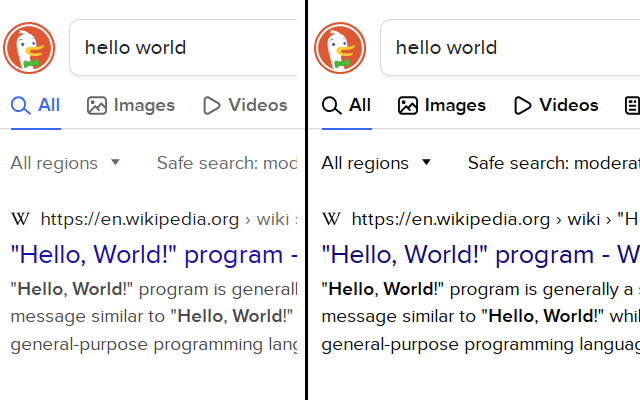
Text Blackness intelligently blacken greyish text together with coloured text, so that web pages are made easier to read without ruining the original web page's overall design.
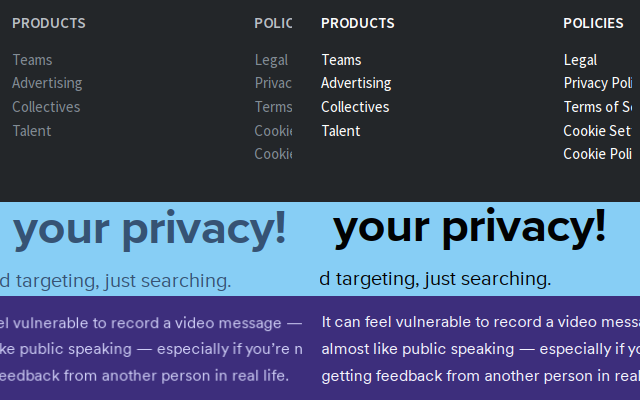
When background is colourful and the text is half-way between black and white, and Text Blackness can decide whether to blacken or whiten automatically without any user interaction.
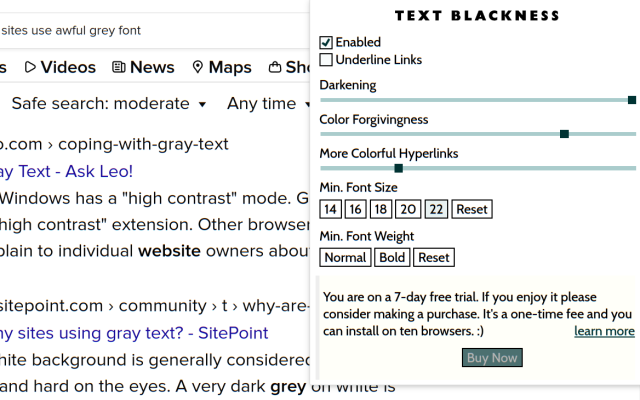
Users can control how colourful he wants his text to look. He might also choose to underline all hyperlinks so that he knows which element are clickable without relying on colours as a clue. Additionally, if a web page uses thin or small font size, users can set a minimal font size and font weight.
Text Blackness is a Swedish family business operated by Woodrow Kiang.
Please drop me an email support@textblackness.net if you have any questions and suggestions.
Unfortunately they are not supported yet.
Browsers' builtin zooming typically zooms in everything, including non-text elements such as header bars and side bars of most web sites. This makes the actual reading area smaller, which may not be desirable, for example, on laptops with smaller screens. Text Blackness's font size functionality can be very useful in such situation.
The 'normal' minimal font weight button ensures all text on the page to be at least of normal weight. If your web page's fonts are already of normal weight then nothing would need be changed on the page.
Most people in modern days aren't accustomed to reading long text in bold fonts, but it might make a difference for the visually impaired. I have a bad eyesight, and I myself find certain well-designed bold san-serifs rather comfortable to read at smaller size after some getting used to; it depends on the font's design itself.
In fact, not so long ago, it was common for newspapers and books to use a form of 'ultra bold' typefaces: it is called blackletters. Obviously I wasn't even born then, but I can imagine the boldness of blackletters didn't impair legibility at all for people who were accustomed to it. Afterall, the design of the typeface itself is a decisive factor.
The 'Colour Forgivingness' slider allows users to darken not only grey text but also all coloured text on their web pages. When it is set to the minimum, coloured text will be darkened by the approximately same intensity as black-and-white texts; and at its maximum, coloured text is left almost untouched. The 'More Colourful Hyperlinks' slider, on the other hand, changes only coloured hyperlinks on web pages. It is used to make an 'exception' for hyperlinks, essentially allowing users to say 'darken all coloured text on the page except links'. When it is set to the minimum, coloured hyperlinks and other coloured text are treated indifferently (i.e., darkened by the same intensity according to the 'Colour Forgivingness' slider), and when set to the maximum, Text Blackness would leave coloured hyperlinks almost untouched while other coloured text are darkened.
The 'More Colourful Hyperlinks' and 'Underline All Hyperlinks' functionalities are designed to be used together. If the user wishes to make all text pure black or nearly so, he might want to turn on 'Underline All Hyperlinks' so that he could easily distinguish clickable links from normal text. On the other hand, if the user prefers not to add underlines to hyperlinks, he might want to set the 'More Colourful Hyperlinks' to a higher value so that links are more distinguishable by remaining more colourful.
By default, Opera blocks any extensions from accessing search result pages. You can fix this by going to the 'Manage extensions...' page (or opera://extensions/); then scroll to 'Text Blackness' and check the box 'Allow access to search page results'.
Text Blackness tries its best to guess what to do with carefully designed linear algebra and statistical techniques. However, like all similar extensions in the market, rare misjudgement can happen. Please report such cases to support@textblackness.net. I am meticulous when it comes to correctness of my algorithm.
The short answer is that this is partly a design tradeoff for performance and partly technical limitation of today's browsers.
Accurately detecting colours in a web page is in general a computationally expensive task. For instance, if some light grey text were overlayed on a background image, it would not be easy to know whether to whiten or darken the text. In this case, a 'perfectly accurate' algorithm would need to process the entire image, find the location of text on the images, and statistically guess what to do with the text. It must also repeatedly perform this heavy calculation constantly as you move your mouse because both the background and the text's colour could change at anytime as your pointer moves around, causing 10 UI elements to be 'hovered on' and de-hovered in half a second. This kind of calculation can only be done in reasonable speed if browsers provide an efficient way for extensions to directly sample pixel colours—but these functionalities are still lacking in 2025. That said, although today's average laptops are more than fast enough to do this, browsers don't allow us to get this done correctly yet.
To avoid slowing down your browsing experience, Text Blackness tries to find a good balance between performance and accuracy. For this reason, in cases where colours can't be accurately detected with a reasonably fast algorithm, it would rather leave that page unchanged.
This is because Text Blackness must be able to read colours and other formatting information off your web pages in order to alter the pages accordingly. These formatting information are 'data' according to Chrome. As of today, no browsers have the functionality to allow extensions to only read and write the 'formatting' of your text without seeing your actual text, so all extensions that change text colours must request this permission.
This information is your email address when you make a purchase. Before you pay we collect nothing. After you pay, the credit card processing company will show us your email address and the last four digits of your credit card number in their web app. The latter isn't personally identifiable at all, and there is no way anyone can abuse it.
Any paid extensions in Chrome Store who claims that they don't collect personally identifiable information are likely dishonest unless they never send you an email.
Once a payment is made from the browser extension, you should immediately gain permanent access from the same browser. We don't want to implement access revocation into the software because such (anti-)'functionality' would require the extension to constantly 'phone home'. We don't want to know when you are online.
Short answer: if you don't purchase we record nothing; when you purchase, the payment gateway allows us to see your email and last four digits of your card number. In addition, Chrome Web Store, Microsoft Edge Store, and Opera Store have functionalities that allow us to see some anonymous statistics such as number of users, their countries, and traffic volume of the extension listing pages (not https://textblackness.net). Other than these, we know absolutely nothing about what you browse and who you are. We make money from selling you software, not from spying on you. It may not even be legal to spy on your browsing data under GDPR anyway.
Long answer: Text Blackness tries hard to record as little information as possible. We do not operate a backend server ourselves at all, and the browser extension will never send any of your data to us. Your browsing history and data from any web pages that you visit will never be sent to us or any third party. The only information collected by us are those necessary to facilitate payment.
You remain completely anonymous to us until you make a purchase with us. No data from you and about you is sent to us from the browser extension until you make a purchase.
However, in order to process your payment, we use two third-party services: ExtensionPay (https://extensionpay.com/) and Stripe (https://stripe.com/). ExtensionPay is a third-party service that facilitates log-in emails and send you email confirmation after you have paid. They may store your email address to make logging in possible. Once you have made a purchase, Stripe, the payment processor that we use, may store credit card details and other personal information, probably for many years. However, Text Blackness do not have access to your credit card details beyond the last four digits of your card and the type of your card.
Once you have purchased the extension, Stripe will allow us to see your email address, the last four digits of your credit card, payment method (such as Visa or Master Card), amount of money spent, and payment date. We might backup these data for the purpose of allowing account recovery and bookkeeping.
Third-party platforms such as Google Chrome Store, the Microsoft Edge Add-on store, and the Opera Add-on store may collect information about your usage of browser extensions on their own according to their own privacy policy. Although Text Blackness cannot stop your browsers from sending these information back to Google, Microsoft, nor Opera, these information are never sent to our server. All these third-party platforms have a developer portal that shows us aggregated, non-personally-identifiable usage statistics such as number of users and their countries. We will at times look at these statistics to improve our service.
We might download and backup the payment-related data from Stripe for tax and accounting as suggested by Swedish laws. When we do so, Text Blackness is subject to EU and Swedish laws and store all personal data and process within EU. We are located in Sweden. These data will never be shared to third-parties unless law enforcement or government agencies order us to do so.
We would like to make sure you are fully aware of all of your data protection rights. Every user is entitled to the following:
The right to access. You have the right to request us for copies of your personal data. We may charge you a small fee for this service.
The right to rectification. You have the right to request that we correct any information you believe is inaccurate. You also have the right to request us to complete information you believe is incomplete.
The right to erasure. You have the right to request that we erase your personal data, under certain conditions.
The right to object to processing. You have the right to object to our processing of your personal data, under certain conditions
The right to data portability. You have the right to request that we transfer the data that we have collected to another organisation, or directly to you, under certain conditions.
If you make a request, we have one month to respond to you. If you would like to exercise any of these rights, please contact support@textblackness.net
Text Blackness is a browser extension developed and operated by Woodrow Kiang, a sole trader in Sweden. By downloading the software, you agree to this terms of service.
All service and software is presented ‘as-is’. We disclaim all warranties, specifically, of non-infringement of copyright and fitness of any particular purpose.
User must make a one-time purchase to continue using the software after a 7-day trial period. After making a one-time purchase, the customer is allowed to activate Text Blackness 10 times, i.e., for each payment the user can use it on at most 10 browsers. 'Activation' means clicking on a log-in link sent to the users' email address. There is no limitation on how many devices these 10 browsers are installed on, as long as they are used by the same person. One purchase only grants one person the right to use the software, and customers must not share his access to the software to any other persons. If the customer were a company or an organisation, one purchase only grants one person in the company or organisation the right to use the software. We do not offer refunds.
The customer must not copy, modify, or redistribute the software in any form. The customer must not reverse engineer the software.
The customer must use our software legally and ethically. It is up to the customer to decide the legality of the way he or she use our software. We reserve the right to refuse service to anybody if we suspect illegal use or unethical use.
Third-party services and web sites have different terms of use from us. We are not responsible for any damages to content, service, and availability of third-party sites caused by any of the customer's action using our software. By installing and using our software, the customer agree that we are not responsible for any damage incurred from dealing with such third-parties.
© 2025 Woodrow Kiang. All Rights Reserved.